How to Export Thunderbird Email Folders to Office 365?
Migration of email from one platform to another is never been an easy task. When any organization indulge itself in any such conversion, it needs to export bulk of Thunderbird emails. However the risk involves increases with the increase in quantity of data which have to be exported. There are various crucial factor which plays major role in conversion of database, for instance format distinction between source and destination platform etc. In this blog we will discuss such a conversion which is trending in today’s time i.e. Thunderbird to Office 365.

Different organization adopt different strategies to export Thunderbird email folders to Office 365. However such conversion requires proper planning, preparation and testing which consumes lot of time. There are various manual technique available but it is proven that using Professional solution gives you better result. In this blog we will give you best solution to know how to export Thunderbird email folders to Office 365. So keep reading this blog to know all aspect of Thunderbird to Office 365 Conversion.
Thunderbird- A Brief Overview
Thunderbird is an open source, free, news client, RSS, cross platform email client and chat client developed by Mozilla Foundation. In the first three days of its release, it received more than 500000 download. Mozilla Thunderbird is popular among many users all over the world. The mailbox format supported by Thunderbird is MBOX and Maildir. In the year 2012, Company decided to suspend Thunderbird account and start offering only support and maintenance updates.
Reasons of Thunderbird to Office 365 Conversion
- Keeping database in Thunderbird needs proper maintenance and engineering service. Every user out there cannot bear high maintenance cost.
- Office 365 mailbox can be accessed from anywhere and anytime whereas it is not in the case of Thunderbird.
- The cloud based application provide more storage then any web-based or desktop based application.
- After reading all these reasons we can easily conclude why people all over the world wanted to export Thunderbird email folders to Office 365. There are some user’s queries also given below to deeply understand the problem.
Hello, I am currently using Thunderbird which is main email client used by my organization. But because of job switch I want to move my Thunderbird profile to Office 365. Please suggest me a method to export my Thunderbird emails accurately to Office 365.Mack Johnson
Hello, I want an application which gives me more storage than Thunderbird and what is better than Office 365. So please recommend me a best solution to move my Thunderbird email with associated emails to Office 365.Henry Casanova
Thunderbird to Office 365 Converter- A Professional Solution
Thunderbird to Office 365 is trustworthy third party tool which provides you complete solution of how to export Thunderbird email folders to Office 365 efficiently. The software provides you quick solution and saves your lots of time. It doesn’t require proper planning or preparation to move email to Office 365 using this software. The tool’s working is too easy that it can be used with your eyes close. To grab more knowledge about the software keep reading the blog.
Significant Attributes of Thunderbird to Office 365 Converter
- The software provides advance filters for selective export of Thunderbird emails to Office 365. Through this feature user can export emails of particular date range to Office 365. It also offer filters like to, from, subject etc. for selective conversion.
- The advance utility is an independent application. It is not mandatory to install Thunderbird in your system to perform the conversion.
- While performing export of Thunderbird emails, it maintains properties and Meta formatting of Thunderbird email.
- It is strong enough to export all the attachments with their respective email to Office 365 account.
- The software just need login details of Office 365 admin account to perform Thunderbird email export to Office 365.
- It doesn’t require proper specialisation in technicality as the software working is too easy and it has user friendly GUI.
- Thunderbird to Office 365 Converter is a desktop based application which support export of Thunderbird to Office 365 on all Windows machine such as 10, 8, 7, 8.1, vista etc.
- Provide Backup report in the end of the conversion. The backup report contains all the detail of Conversion such as start time, date, end time, status, and selected files etc.
How to Export Thunderbird emails to Office 365 using this software?
Step 1: Install and launch Thunderbird to Office 365 Converter in your system.
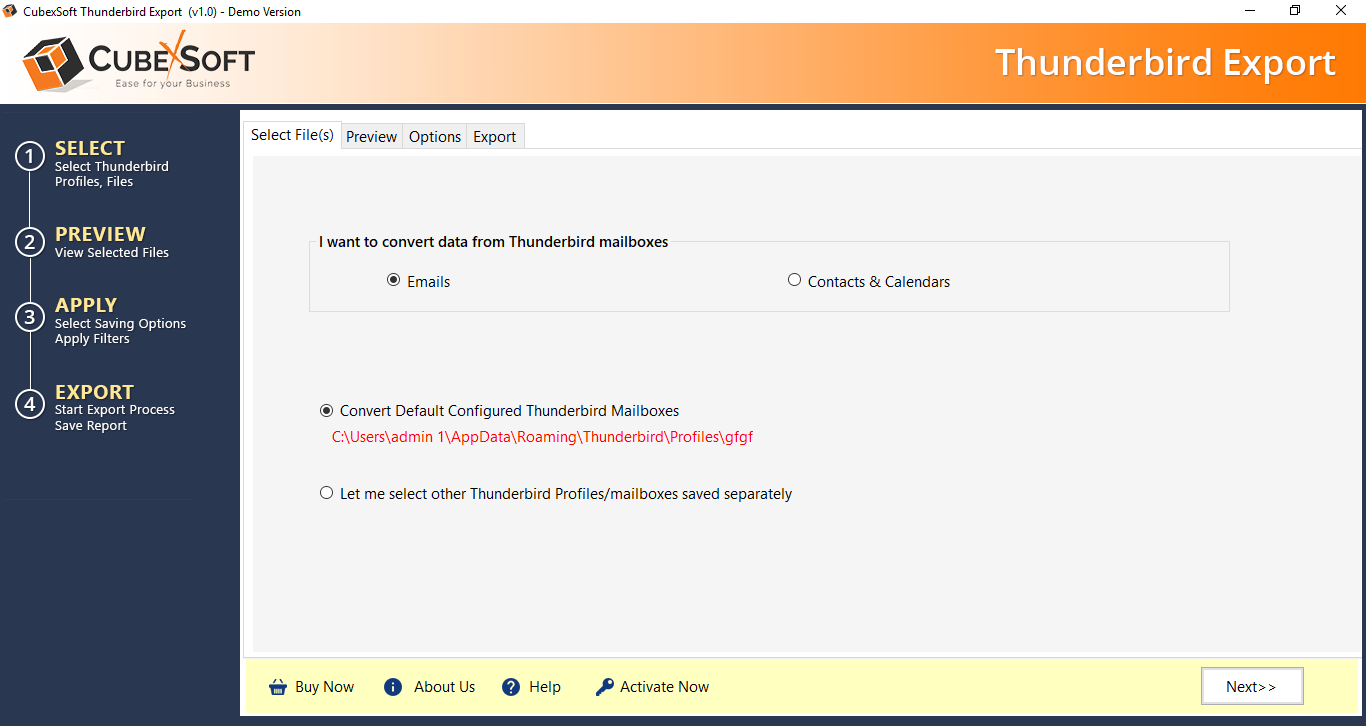
Step 2: Now press Folder mode to load your Thunderbird email folders in the software.
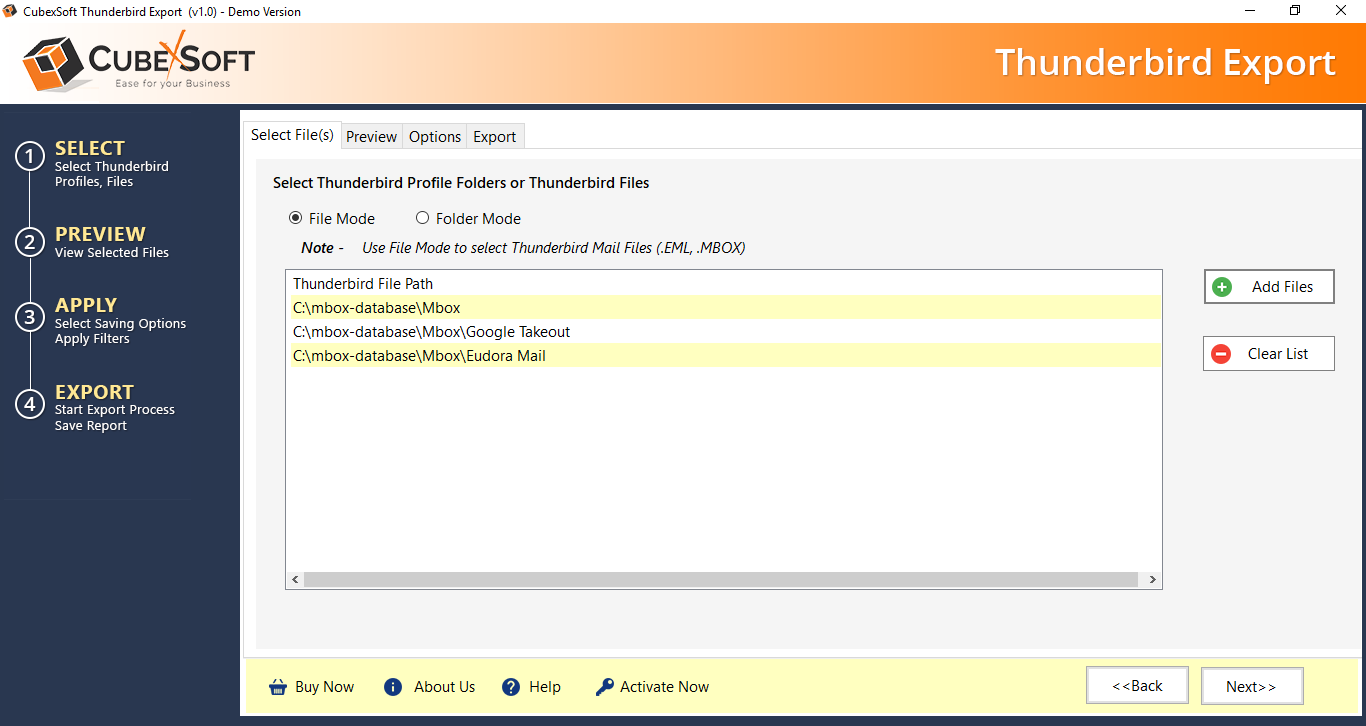
Step 3: Next the software start loading default Thunderbird folders and start show preview of the whole Thunderbird folders.
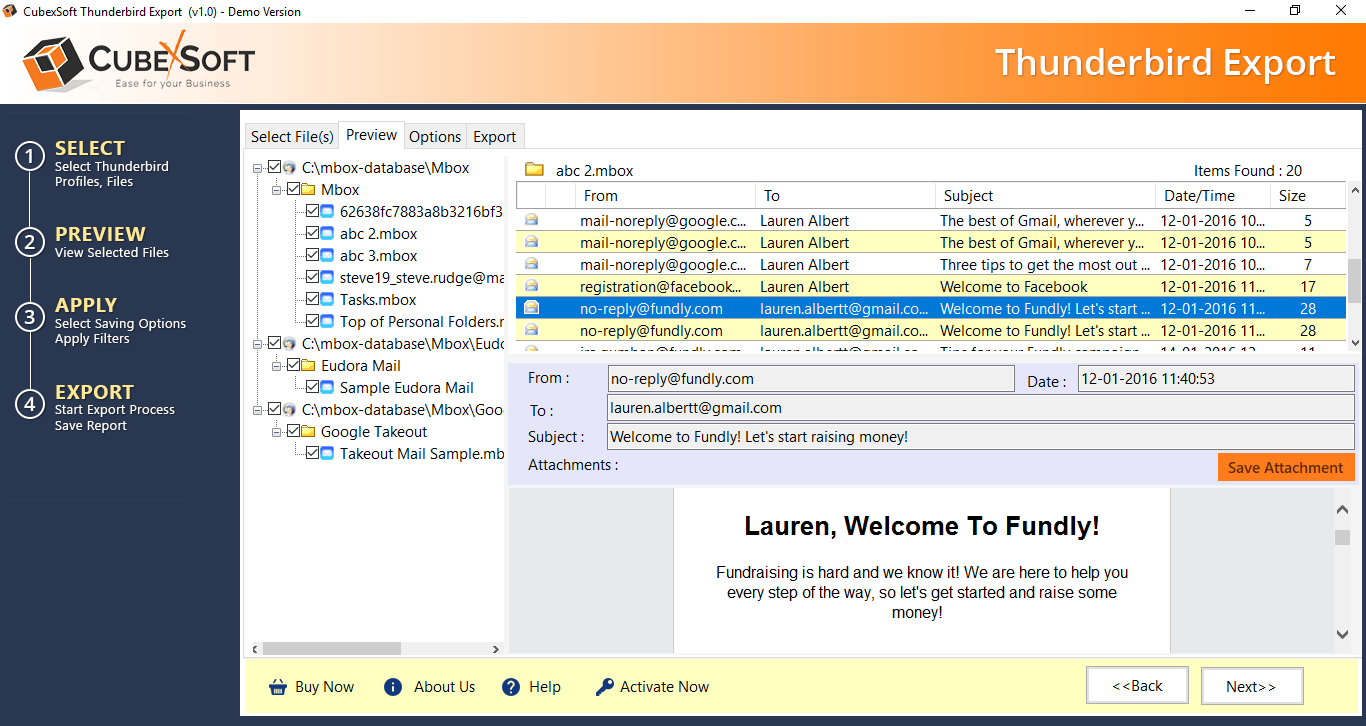
Step 4: Select Office 365 in select saving option to export your Thunderbird emails to Office 365.
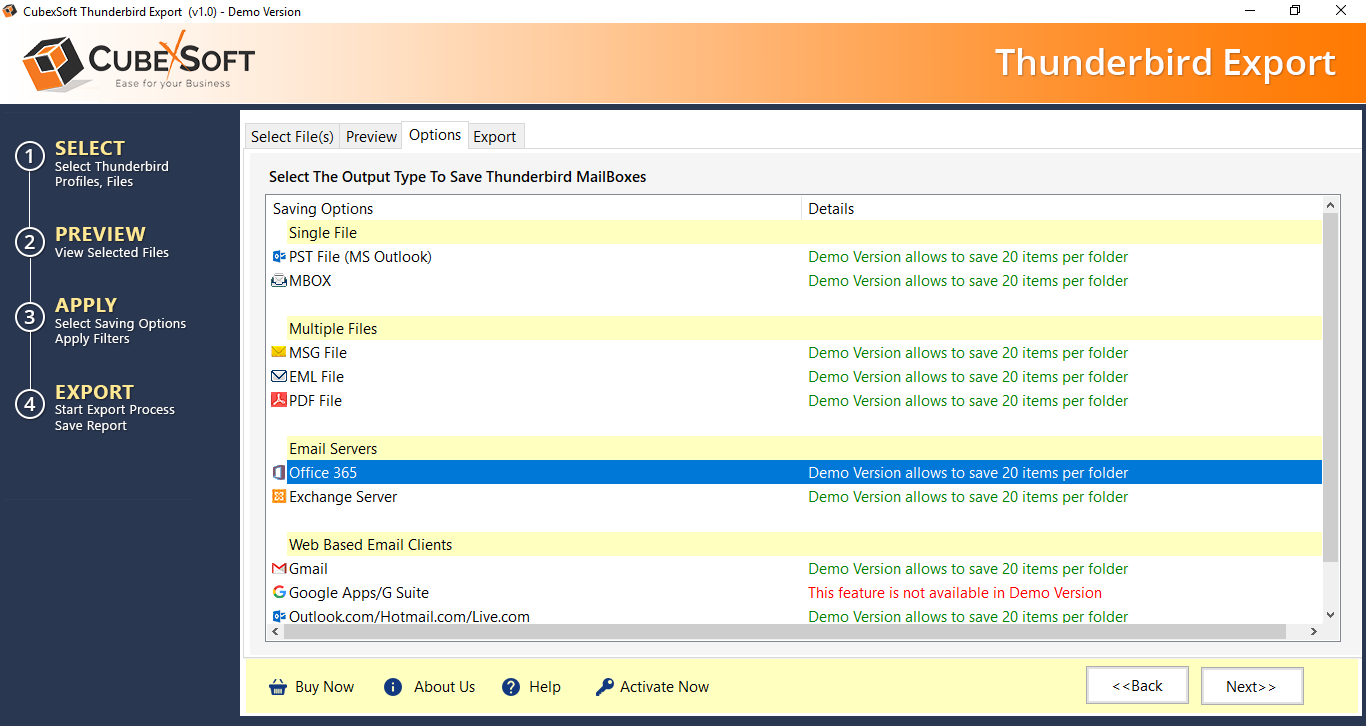
Step 5: Further apply advance filters for selective export by clicking on Set filters.
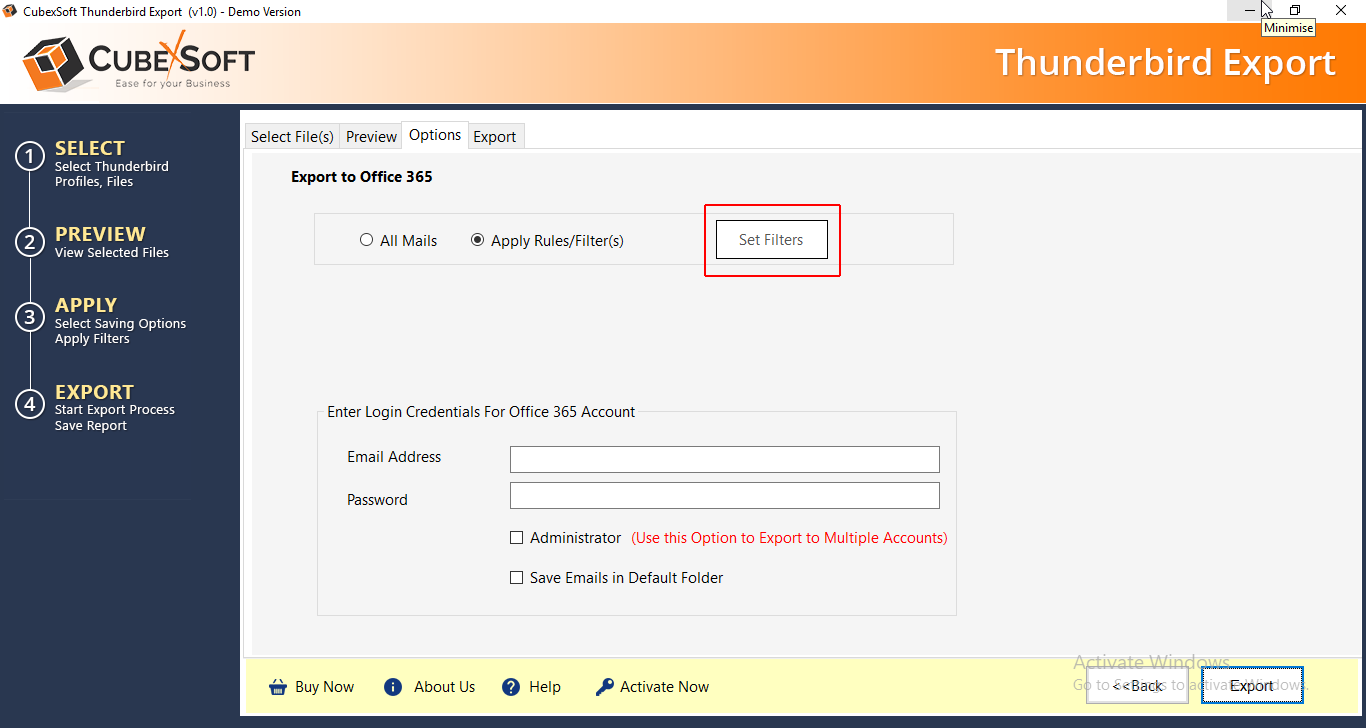
Step 6: Next enter Office 365 login details i.e. Email Address and Password.
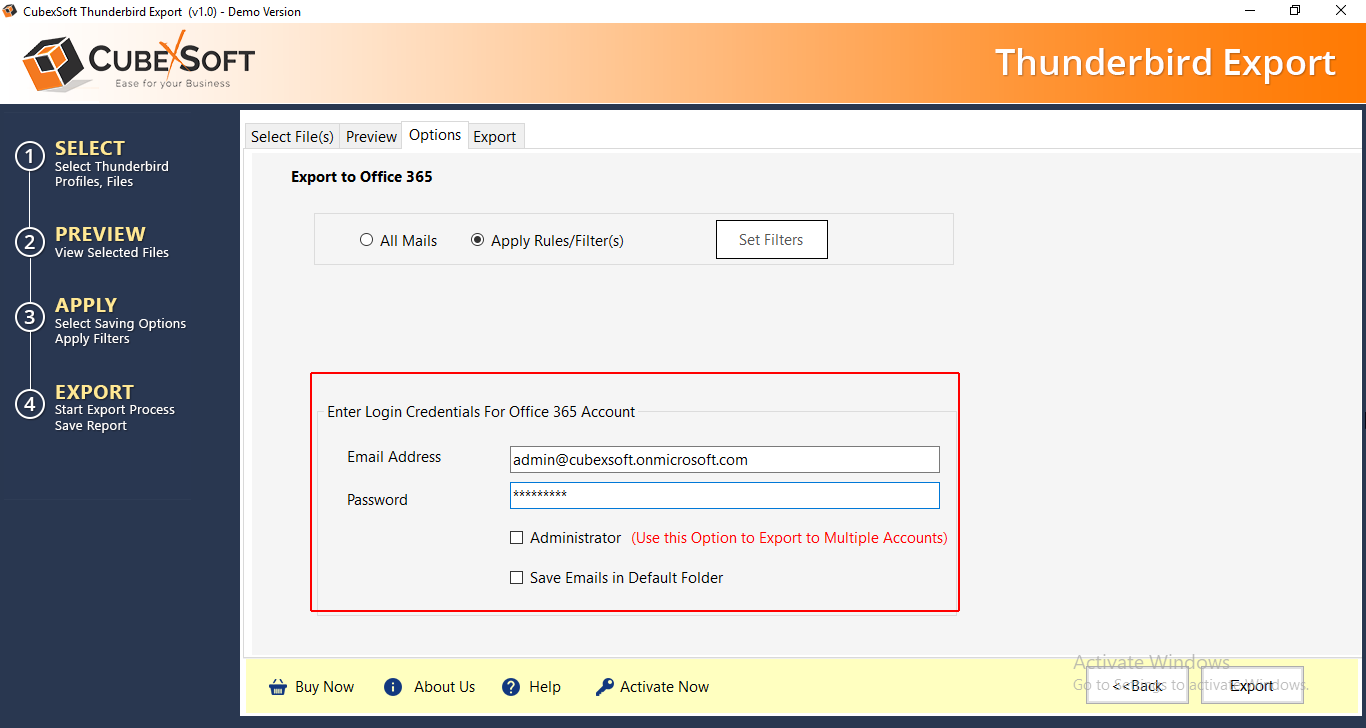
Step 7: Now hit on Export button by moving your curser to the rightward corner to start the conversion process. The software shows live status of conversion.
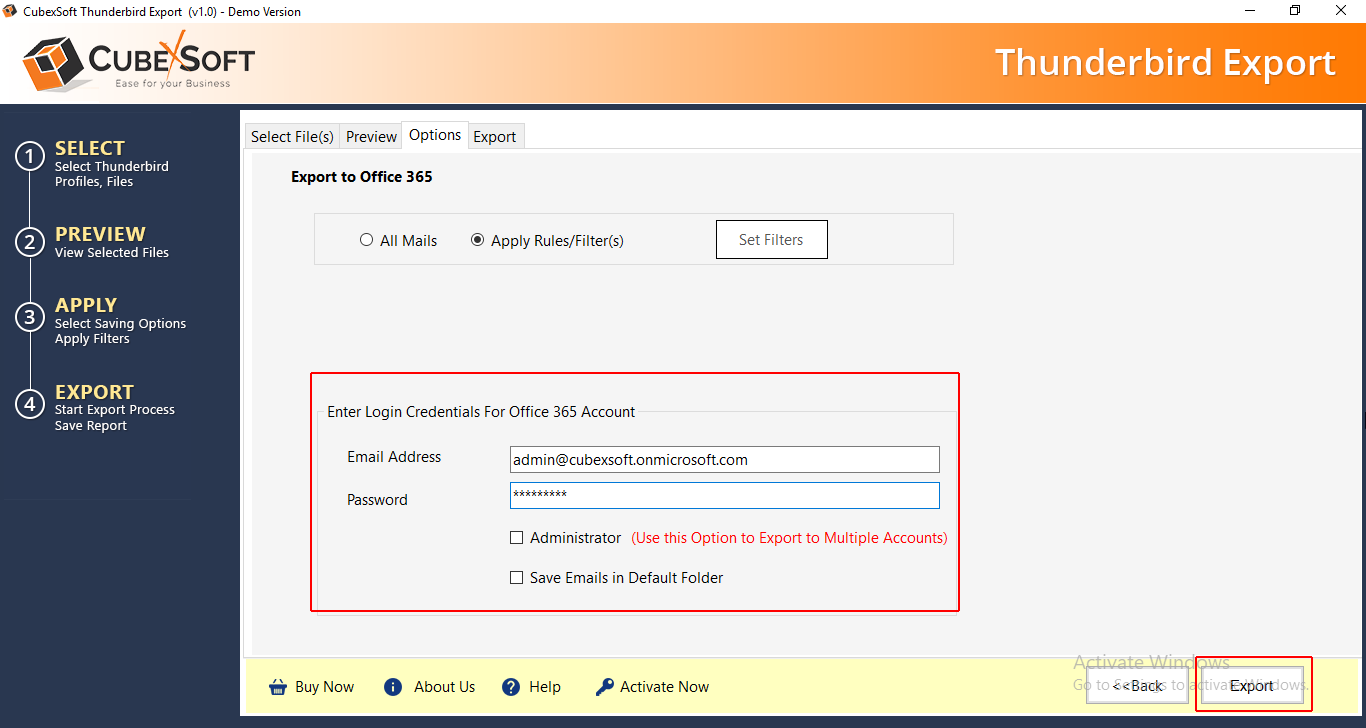
Step 8: After completion of export, a pop- up Windows open with a message “Conversion completed”, click on Ok button to move forward.
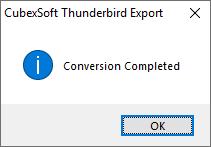
Step 9: Finally a excel sheet opens with complete backup summary, press Save report to save the log report in CSV format.
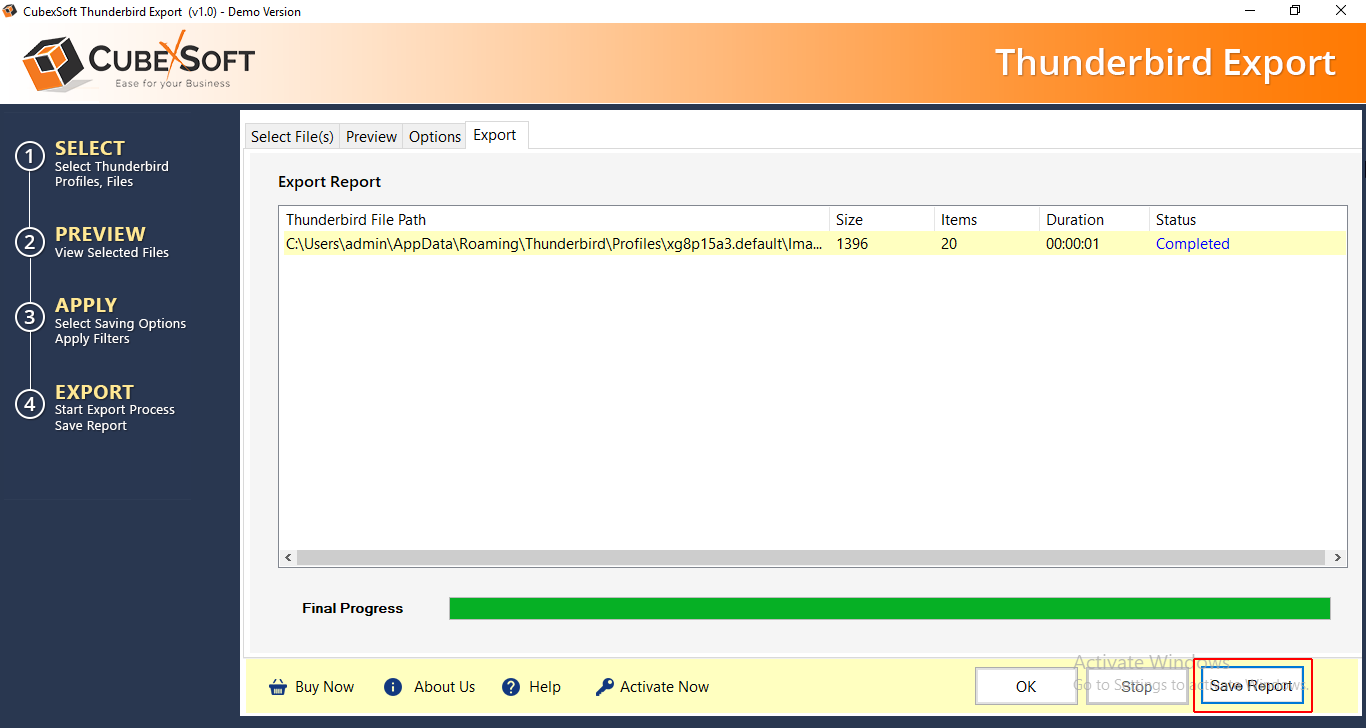
Thunderbird to Office 365 Converter Free Download
Thunderbird to Office 365 Converter demo version is available for user evaluation and analysis. Download the demo version to get complete preview of the software. The demo version facilitate user to export up to 20 Thunderbird emails to Office 365 account for free of cost. You can download Thunderbird Converter by just licking on below given link. To get access to unlimited conversion and advance features, purchase its license version.
