How to Import Outlook PST to EML Format? Query Resolved!
With the uses of various email clients, the importance of file formats is also increases and the saving of one format files to another format files is become important to all of us. For the regular use of these email clients changing of file format is very important.
In this blog, we will try to understand how to import Outlook mail to EML format and know more about the Outlook PST Migration tool to make easy convert PST to EML. As we all know that there are number of software like Mozilla Thunderbird, Microsoft Outlook Express, Windows Live Mail and other software which use EML files for their processes, it is essential to know how to save Outlook PST files into EML file format.
Quick Solution to Migrate Outlook PST to EML Format.
When we are trying the migration process of the one format file to another format we want that tool which is easy to operate and can be operated by all of us, there should be no need of skilled knowledge to use that tool. The tool should have all relevant features to transfer our all files with the easy ways of transfer. That tool should work with all files at the same time working process and should give the relevant reports of them. The structure of files will not change after the migration so that we could read it easily. Process of migration should safe and files which are selected for the process should not delete automatically. In short, we all want that particular tool which can be handled and use by the easy ways.
In the view of all these wants, I have found the PST Migration Tool which has all abilities to fulfill our wanted features.
Let’s Know About Features of this Tool
- This tool allows us to save Outlook PST to EML in bulk means we can migrate more than one file in a single process.
- We need not to worry about ANSI, Unicode, and Password protected files as the migration tool can transfer all these type of files with normal working ways.
- With this tool our files are completely secure as it will not delete any file automatically.
- It transfer all mails with their intact structure.
- This tool has no issue of MS Outlook versions as it can work without MS Outlook and it can work with all Windows OS.
- It can processed our files with their all details like attachments, images, header of mails, etc.
- The best part of this tool is its easy processing operations as these all operations can be used by both technical and non-technical person.
Steps to be followed for the migration process:-
Step 1. Download and Install the migration software and choose Add Files or Add Folder whichever you want to select.
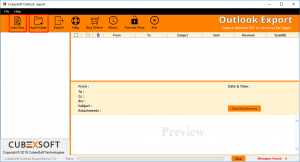
Step 2. In the next window, the Preview option is given to view files. This option also allows you to deselect the unwanted files. After that, press the “Export” button to select the output file format.
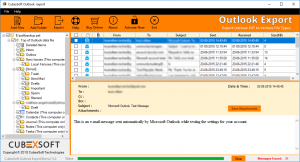
Step 3. Then select the format (EML) of files in which you want to save your selected files. And, also choose the saving location of converted files through the Browse option.
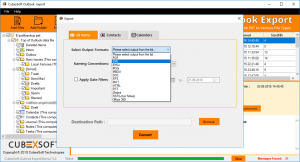
Step 4. Now, click on the Convert button and your file conversion process will be started. After the process, you will see the message that is Conversion Done Successfully.
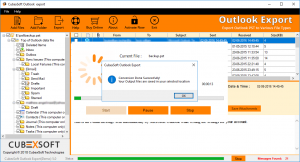
Conclusion
As per the feature of the tool I recommend you to use this PST to EML Tool as it has all options through which we can easily change your file format within some steps. No option of this tool requires expert view but it works as an expert with each and every file which we want to transfer. This tool is also available in the free version you can try it first and take the benefits of that free demo version but it has the only capability to convert your first 20 mails data. For multiple files conversion, so you can go ahead and buy the license key of the software
Read More Related Posts –
